Add resource links to a published contract
 Yash Kumar
Yash KumarDevelopers can now add external links to their published contract. This is to allow linking docs, usage guides, and other useful resources that can be used by a deployer of the contract.
To add resource links to your published contract, click on the Edit button on publish page of the contract (not needed when publishing a contract for the first time). This will display the publish form for the contract.
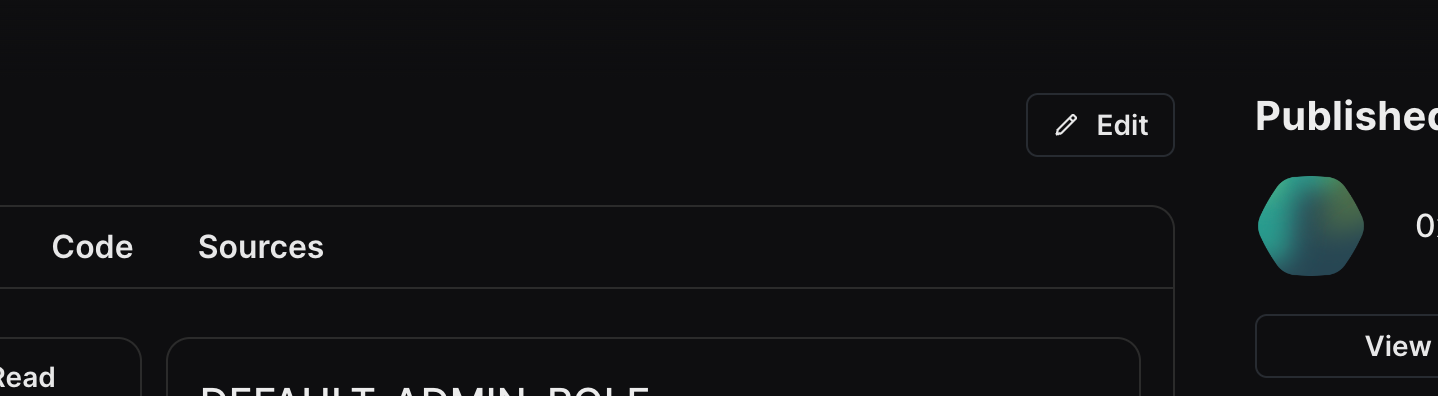
On the publish form, provide resource links in the resources section as shown below, and proceed with publishing the contract after making these changes.
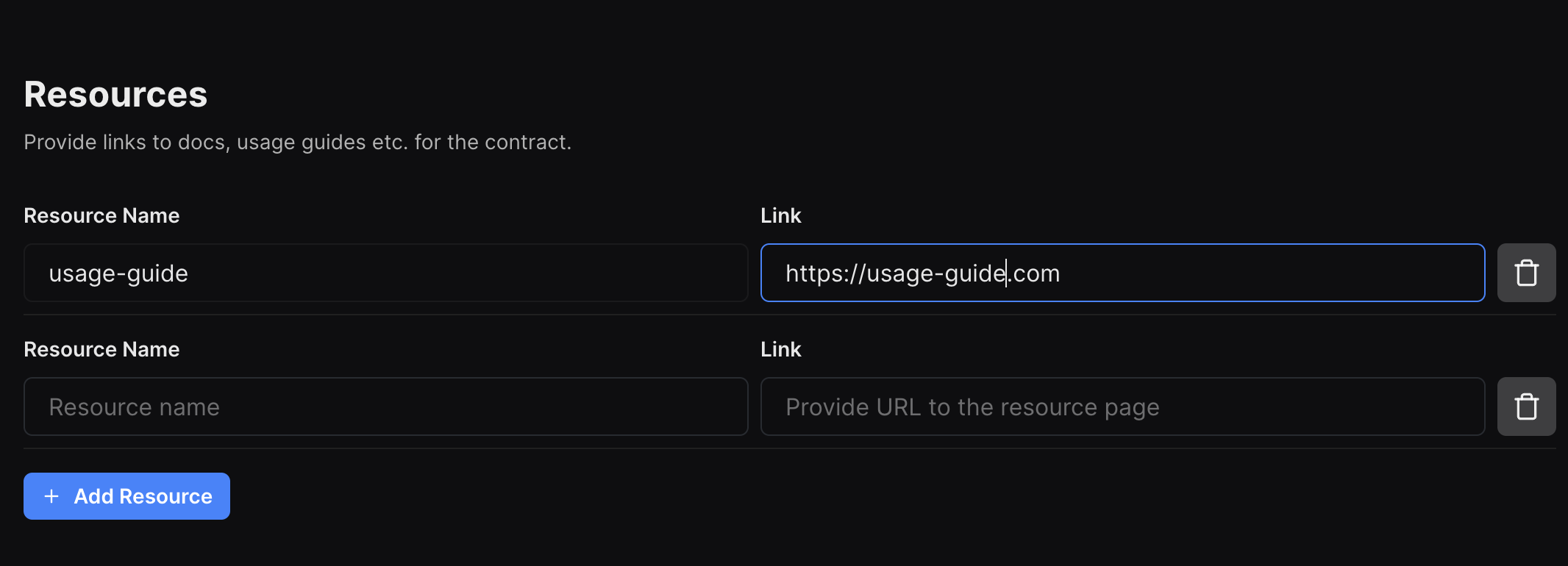
Once published, the links will get displayed on any contract deployed through the publish page.
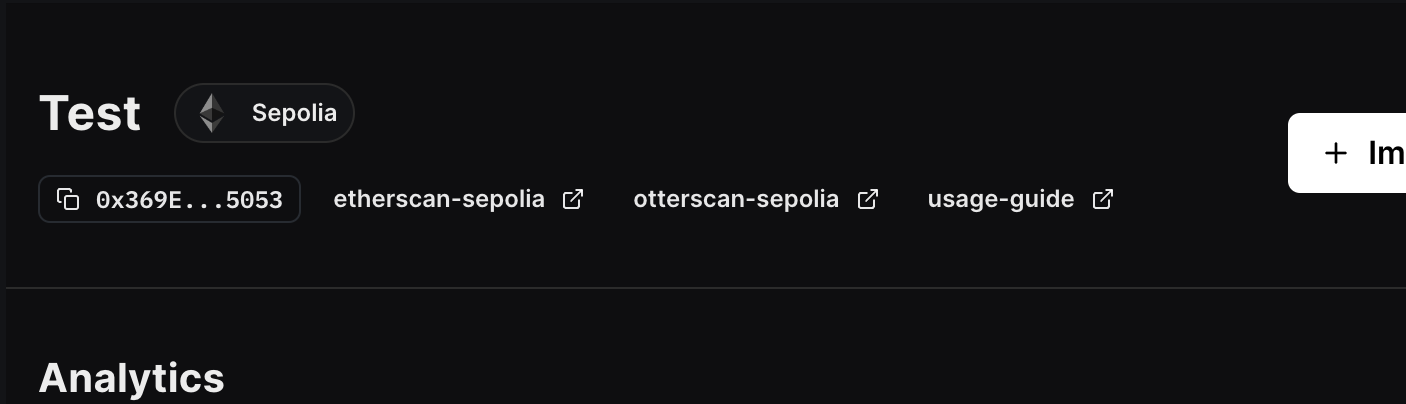
Feel free to reach out if you have any questions.